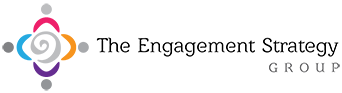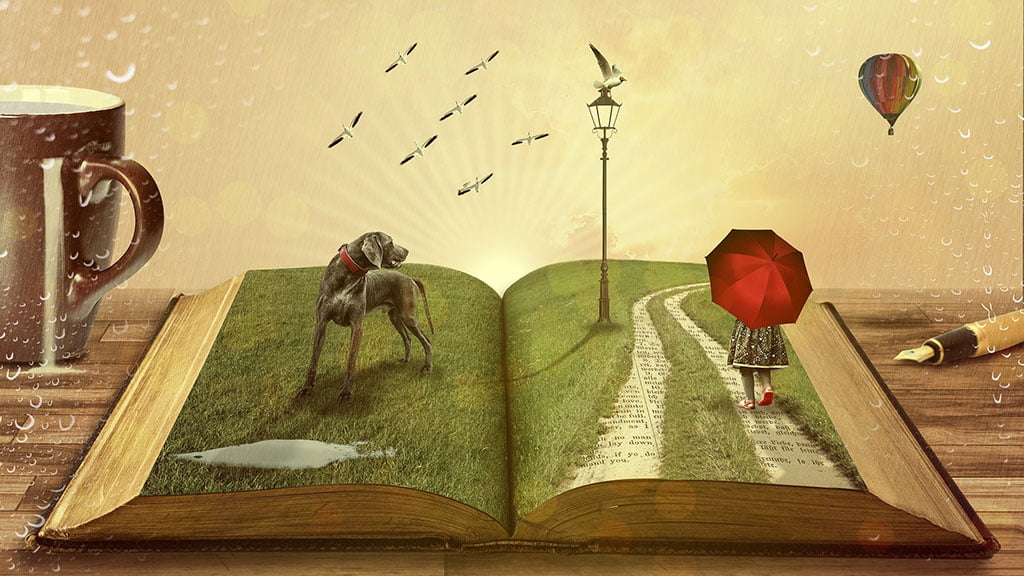By: Elinor Cohen & Rob Crasco
VR (Virtual Reality) is one of the trending buzzwords of the last couple of years, and yet many people say it still has a way to go until it “catches”. To the layman it may get a bit confusing with news headlines ranging from “Is Virtual Reality dangerous for Children?” to “For Children in the Hospital, VR May Be the Cure for Anxiety”. So which one is it? Is it ready? Is it mainstream? Does it help? Is it beneficial? Or do we have to wait and be cautious about it?
We will not answer these questions in this post, but we will try to address one application for VR technology, which is not talked about enough. At least not as much as it should be, in our opinion, and that is: VR in Education. Or in other words, how teachers and educators can use VR to create immersive educational experiences.
What is an Immersive Educational Experience? – Elinor Cohen
We all know the quote from Maya Angelou: “At the end of the day people won’t remember what you said or did, they will remember how you made them feel.”. It’s a powerful statement and when you think about people who taught you throughout your life, whether they’re family members, friends, school teachers, college professors… you will indeed find that you remember the ones who made an impact. The ones who made you feel something and not just drill information into your skull. This feeling and memory of a strong emotional impact are what I refer to when I talk about an “immersive educational experience”.
How it’s been done until now
When I was younger I made extra money teaching private lessons to students from elementary school to college & university students. I also served as a substitute teacher in a local junior high school, filling in for teachers who were on leave. While not a formal teacher, I did get my fair share of experience with education both inside and outside the classroom. As luck would have it, most of the students who were sent my way, were coping with some form of learning disability and when it came to the university students, they were also immigrants coping with language barriers (often on top of learning disabilities). That meant I had to get very creative in the lessons I designed and in the way I taught them, to overcome their emotional, cognitive and cultural difficulties. I had to find ways to make the same material appeal to different people by presenting it in different ways; the common denominator being – it had to be less “academic” and more “impactful” so they understood and remembered what I was teaching them.
I did not have Virtual Reality on my side at the time. I did have the Internet and my own creativity. So together with my students we created everything from memory games with grammar rules to writing “book reports” on soccer game re-caps from the soccer team websites.
These were fun times and to this day, when I meet some of my past students they remember how it made them feel – they remember that for the first time in their life they “had fun studying”.
How Virtual Reality tech can change education
Now, take my story and fast forward it to today. Imagine what you can do, as an educator with this amazing technology called “Virtual Reality”.
Instead of teaching your students about history by having them read and memorize books, you can have them re-enact historic scenes while filming them in virtual reality to create an experience they can later revisit. Or you can use other, ready made VR content to get your students to literally step back in time while strapping a VR headset on.
You can teach them about gravity by having them experience it in VR; Or about astronomy by taking them to space!
For students with shorter attention span, often watching a movie is better than reading a book and if that movie is immersive, if they can actually “be” in it, it’s even better.
The challenges of integrating VR into an educational setting
While I could go on and on about the lessons and experiences you can design for your students with VR, I think there are plenty of ideas out there and you don’t need me to repeat them. It’s time to address the challenges to actually using VR in an educational setting. For me those would be:
- Creating the VR content (which warrants a post in itself!).
- Using VR tech and gear.
- Getting the VR gear needed (budget and fit).
Let’s see how you can address at least some of these challenges.
To do that I’ve asked my colleague and friend Rob Crasco to chime in and share his experience and knowledge, as a VR influencer.
The challenges of integrating VR into the classroom and educational experiences – Rob Crasco:
There is a lot of confusion as far as age recommendations for VR. The Oculus Rift and Go, Samsung’s Gear VR and Google’s Daydream headset have a 13+ age rating. Sony’s PlayStation VR has a 12+ rating. HTC VIVE only states that it is not designed to be used by children. The view master VR headset, that is designed to be used by children, has a 7+ age rating. So are these health and safety ratings or is something else going on here.
In this video I did a few years back Brenden Iribe states that the original 13+ age rating for the Oculus Rift was simply because that was Facebooks age requirement. Of course, this age is for legal reasons with nothing to do with health and safety concerns. HTC VIVE’s statement is also true that most of these headsets were designed to fit an adult head and may not fit well on a child’s head. Of course, I’m not a doctor and I’m not giving out medical advice, but there is more information from doctors in the video.
In 2018 there are 4 different levels of VR equipment: basic smartphone case, advanced smartphone case, tethered desktop/laptop and all in one. Basic smartphone cases include foldable cardboard headsets and other plastic VR cases you will see online and in stores. The prime advantage is the low price. VR headsets made of cardboard can be less than $5 or given away free as prat of product promotions, more durable plastic models are generally less than $20, but can be more expensive if they include things like advanced optics, built-in headphones or wireless controllers. Also contributing to the low price is that you can many older smartphones. (minimum requirements are Android version 4.1 or higher or iPhone version 8.0 or higher) So if you have an old phone you are no longer using it may be perfectly fine in one of these headsets.
There are a few downsides to be aware of for basic smartphone case VR. Both the quality of the headsets and software at this level is inconsistent. There are dozens of these kinds of headsets available online and while many of them are fine there are some junk headsets out there too. Read reviews carefully and make sure your phone will fit as some will not take larger phones. As far as the VR educational apps you are left to search around in the google play or apple app store, again check reviews and try out the app yourself before handing it over to someone else.
The one exception to this maze of options is the View Master VR. It works with most smartphones with screens between 5 and 6 inches with Android 4.2 or iOS 8.3 and above. These headsets (there are 2 versions) were designed for children and there are educational packs including ones from National geographic and the Smithsonian, so it’s a good choice especially if you are working with small children.
At the next level are advanced smartphone cases in the form of the Samsung/Oculus Gear VR and Google Daydream View. These cases only work with a particular line of phones and are only a good option if you already own one of the compatible phones. Because the compatible phones were designed with VR in mind they will give you a better overall experience. Also, both have a VR app store built into the headset, so it is a lot easier to find good educational apps.
For the Gear VR the compatible phones include the Samsung galaxy line including the Note 4, Note 5 and S6 – S9 models. For the older phones you will need to look for one of the older versions of Gear VR (officially there have been 6 versions) that will work for your phone. Similar situation with the Daydream View. Originally designed to work with Google’s Pixel line of phones it now supports several other brands of phones. Overall both will give you a similar level VR experience with the GearVR having more apps to choose from and the Daydream View being a more comfortable headset overall.
Tethered desktop/laptop Headsets use the power of a high-end computer to drive a superior VR experience. The main offerings are the Oculus Rift ($399), HTC VIVE ($499) and VIVE pro ($1399). Compatible “VR Ready” computers start at $800 for desktop and $1000 for laptops. So, this is not a cheap option but the best rarely is. All 3 have external sensors that are used to track your movements, so the setup isn’t exactly simple either. Once you do get it all set up you will have one of the best VR setups available. Oculus and HTC have in headset stores for searching for educational apps.
The final option are the All-in-one headsets, the Oculus Go, Lenovo Mirage Solo and the HTC VIVE focus (the VIVE focus is unavailable in my area now so I’m not going to comment on it). All-in-one means no phone and no high-end computer, everything you need is in the headset so it’s the simplest way to get into VR for the first time. The Oculus Go ($199) is very similar to the Gear VR as far as functionality, in headset store, and available apps. The same can be said of the Mirage Solo ($399) and its similar compatibility with the Daydream View, with the Solo having more advanced headtracking.
As far as overall recommendations for a VR headset for education at the low end I’m going to go with the View Master VR with it’s Child friendly design and education focused apps. In the mid-range I like the Oculus Go for it’s low cost and comfortable fit. (IF you have a compatible phone and price is a major consideration consider a Gear VR or Daydream view) At the high-end I would go with the HTC VIVE, it has superior headtracking to the Oculus Rift and I don’t think the VIVE pro is worth the extra $900 unless you are getting into VR development.
So now that you have made your choice in VR gear the next step is for YOU to become familiar with it. This isn’t like handing someone a book or an educational kit and letting them go at it, while you look over their shoulder. When someone is in a VR educational app they are on their own, and if you don’t know what the experience is like you can’t help someone else inside of it. Also, the immersive nature of VR means certain experiences can be disorientating, intense and even scary. I like to say “while a child may love dinosaurs, they may not be ready for the virtual reality of seeing one up close” As you become more familiar with your headset, VR in general and the educational apps that you try out you will be more prepared to use this new technology to educate others.
Rob Crasco
Rob Crasco is an independent Virtual Reality, Virtual World & 360 Video Influencer / Developer / Consultant. Background in computer science and marketing, worked for AT&T, Ziplink, News Corp, and iBasis. Decade of experience in virtual worlds, top 10 rated VR & AR influencer.